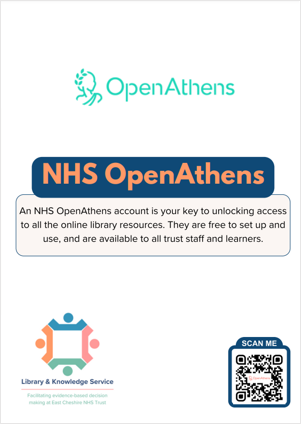Athens
Login to access the resources and update your detailsMoving organisation?You can move your NHS Athens account from one Trust to another as you move jobs. Login to Athens and select 'change organisation' in the left-hand menu. Select the new organisation and update your contact details, then click the 'Change' button. Your details will be sent to the Athens Administrator at the new Trust who will need to approve your eligibility. |
Resources
|
Forgotten your password?You can reset your password yourself - click the button below and enter the email address associated with your Athens account (usually your NHS email address). A link will be emailed to you (check your junk mail folder if it doesn't appear in your inbox). Click the link and set a new password.
If you need any further help please contact the library. |
Password policy changeFrom July 2022 OpenAthens are changing their password policy to meet current security guidelines. All new passwords will need to be at least 10 characters long and must meet a minimum complexity score assessed by an industry-standard password strength checker. From October 2022 all existing Athens users will be required to change their password to ensure it meets this new policy standard.
|
Further help
The Library has produced a guide on how to register for Athens and a short video explaining how to create an account. Click below to access them.
For additional help or information contact Alison Thornley, eResources Librarian, or contact the Library.
For additional help or information contact Alison Thornley, eResources Librarian, or contact the Library.